Overview
This article outlines the process of inviting members to your venue administration panel. An example use case this function is the following. Let’s say I am the owner of the “Awesome Grill and Bar” and I have an event coordinator. I can login to the venue administration panel and invite my event coordinator to have access to my venue so they can manage it.
Requirements
- A bookWNY account. If you dont have one check out this article How to create a bookWNY account
- Access to a venue. If you do not have access to your venue check out the following artice How to claim access to your venue
Steps
- Login to the admin panel at https://my.bookwny.com
- Make sure you’re looking at the right venue by looking on the top of the menu bar and see your venue name.
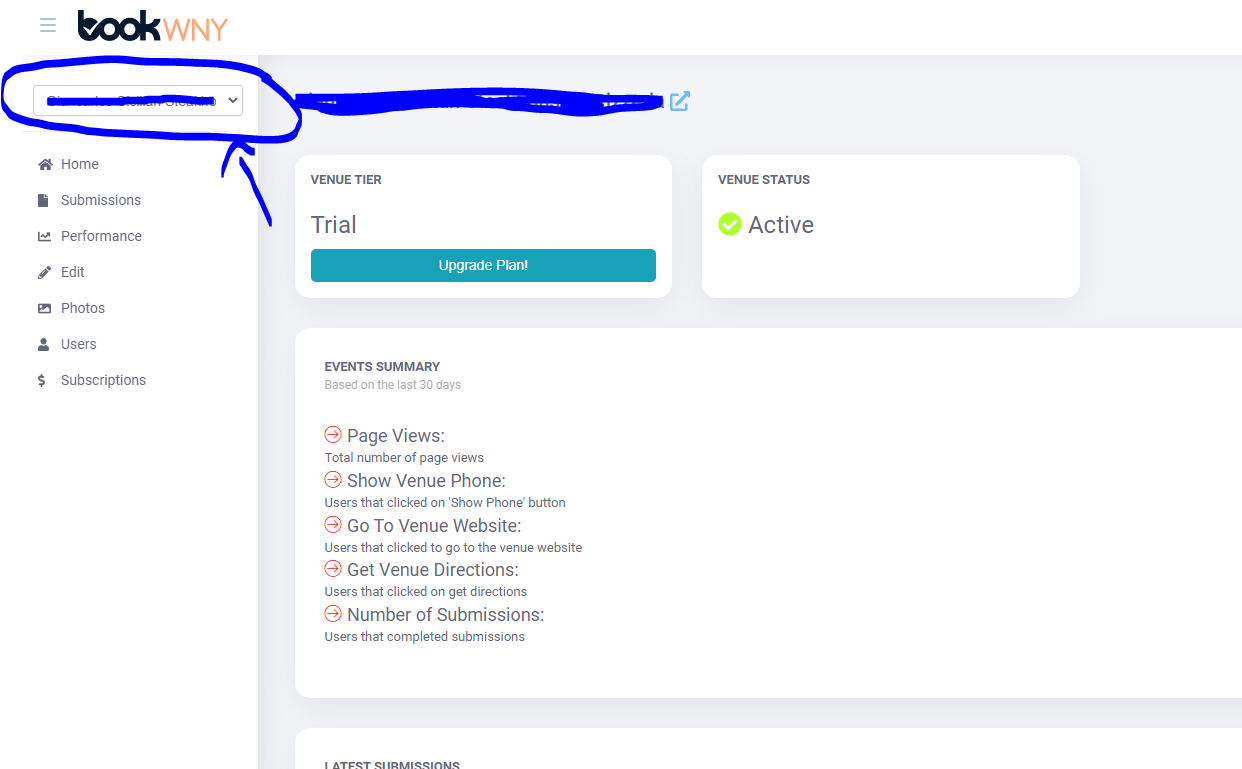
- From the menu bar select users
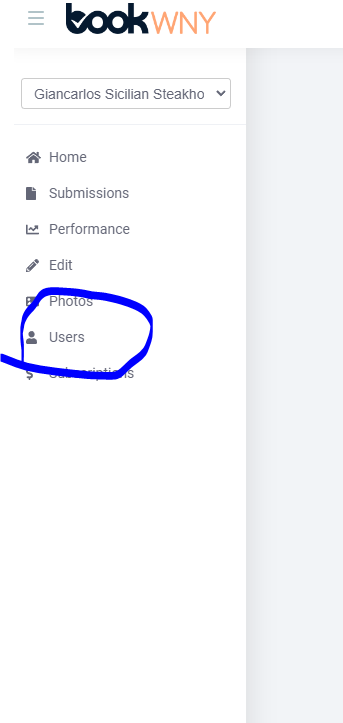
- Once in the users screen go ahead and select Invite members
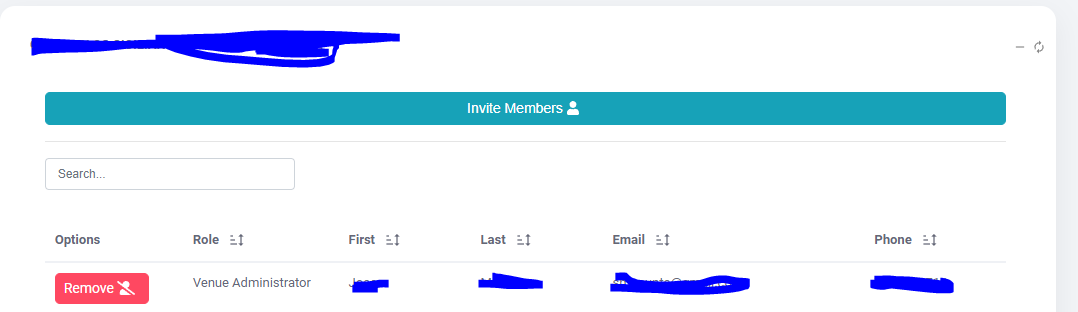
- Enter the email address and role that you would like the user to have and hit submit
And that’s it. The user will now receive an invitation to join your venue.

