Overview
This article will review how the bookWNY system works. We will review the following:
- Lead workflow
- Admin Tools
Lead Workflow
The lead workflow is how we provide you with leads and communicate with people looking for quote requests
steps
- A person searches for venues on bookwny.com and goes to a venue listing. Example of a listing
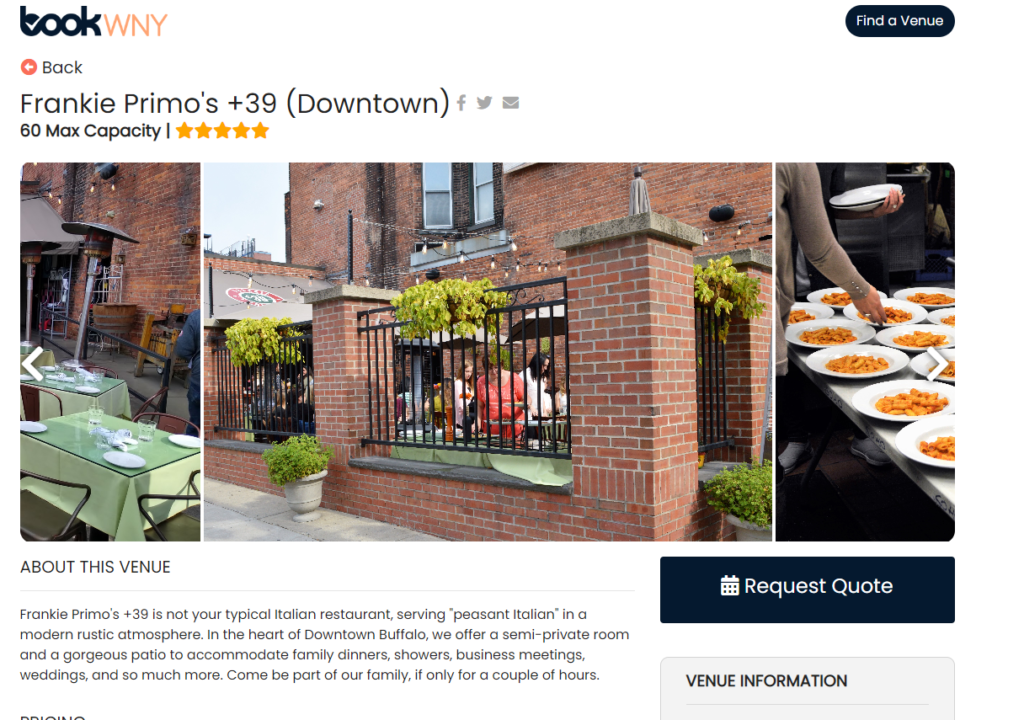
- From the listing the user clicks on a “request quote” button which can appear many times through out the listing
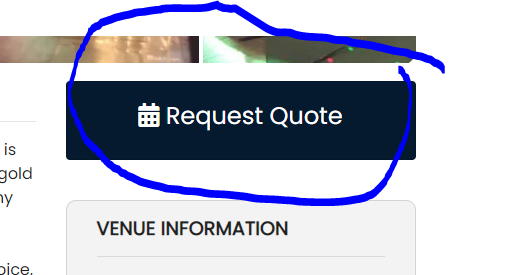
- The user fills out the form, which is tied to your request parameters to make sure we are providing high value leads. Example, if your minimum event budget is $ 2,500 then the user will not be able to send a request with a budget lower then $ 2,500
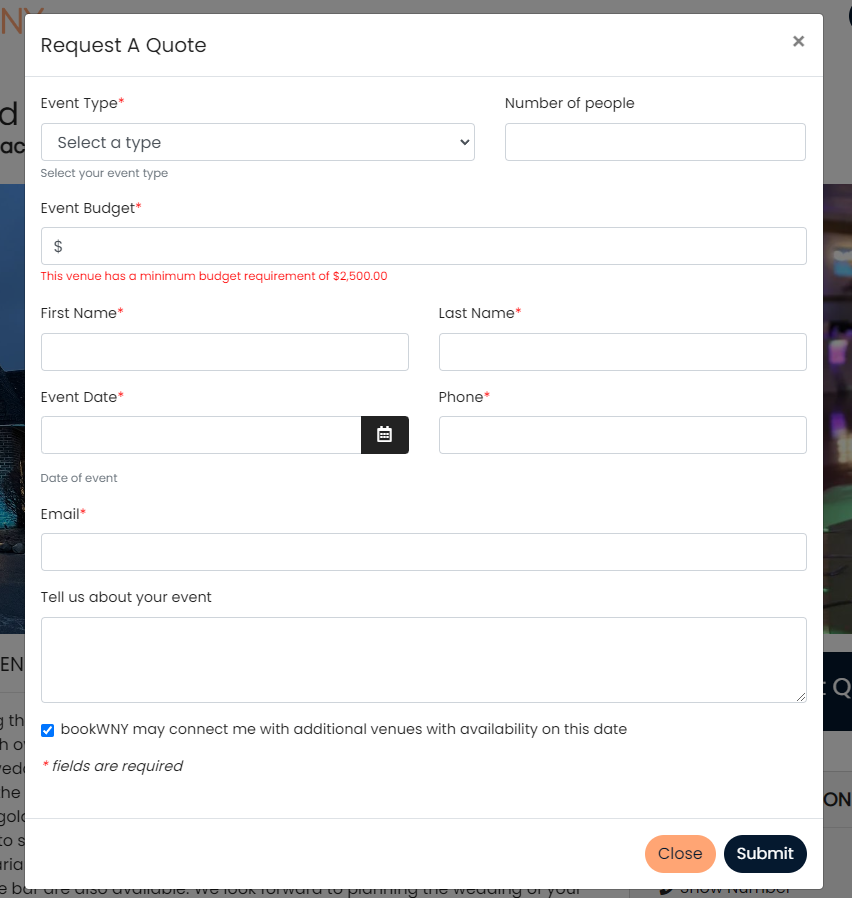
- Once the user submits the system will look at your venues members and send notifications accordingly. Some things to note here:
- we never give out your emails
- emails are routed through our secure email relay
- A venue can have as many admin/members as needed so everyone that needs to be notified is notified
- The lead is NOT sold to anyone else
- When a member from the venue replies to the lead the system’s email relay will route the message back to the user and the conversation continues.
Admin Tools
You can login to the admin panel that’s dedicated to assist venue managers in all aspects of your booking process.
The link to the admin panel is https://my.bookwny.com
From the admin panel, venue managers can:
- Manage Listing Details
- View Leads
- View Performance Stats
- Upgrade to Premium
If you have any questions about the workflow please call us at our support number or contact us via email

